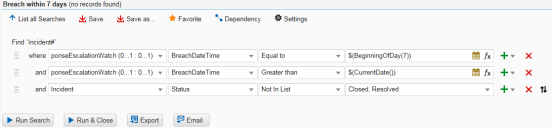Service Manager powered by HEAT
Example: Finding Records that Will Breach
This topic describes how to create a saved search that searches for records that will breech within a specific time, in this case, records that will breach in the next seven days. This search uses expressions.
1.Log into the Service Desk Console.
2.Open a workspace.
3.Open the Saved Searches menu. See Viewing the List of Saved Searches Available to Your Role for information about opening the Saved Searches menu.
4.Click New Saved Search to create a new search. See Using Saved Searches for more information on how to create a saved search.
5.In the search criteria area, choose the following:
| Business Object | Field | Operator | Criteria |
|---|---|---|---|
| Escalation Watch via IncidentAssocResolutionEscWatch (0...1 : 0...1) | BreachDateTime | Equal to |
$(BeginningOfDay(7)) |
| AND | |||
| Escalation Watch via IncidentAssocResolutionEscWatch (0...1 : 0...1) | BreachDateTime | Greater than | $(CurrentDate()) |
| AND | |||
| Incident | Status | Not In List | Closed, Resolved |
Example: Search the Next 7 Days
6.Click Preview to check your search results.
7.Click Save.
Was this article useful?
The topic was:
Inaccurate
Incomplete
Not what I expected
Other
Copyright © 2017, Ivanti. All rights reserved.